Upgrading Ubuntu to next Major Version
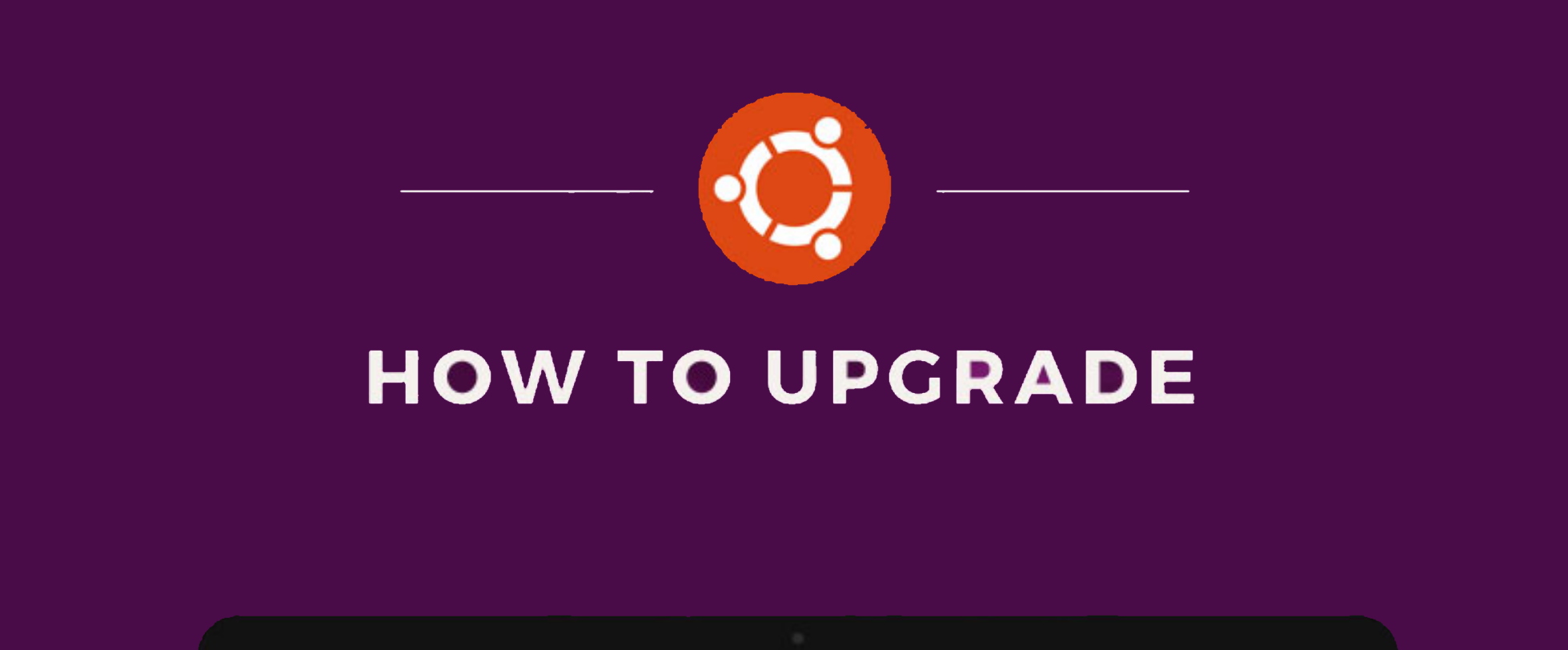
If you're using Ubuntu GUI, the upgrade process is pretty much trivial - launch Software Updater utility and it's done. However, for those of us who are running Ubuntu Server things are a bit more manual. What is working for me is described here.
Before you start, you need to edit /etc/ssh/sshd_config and change ClientAliveInterval to something reasonable. If you don't, then when upgrading via SSH, your server will get stuck and you won't be able to continue upgrade:
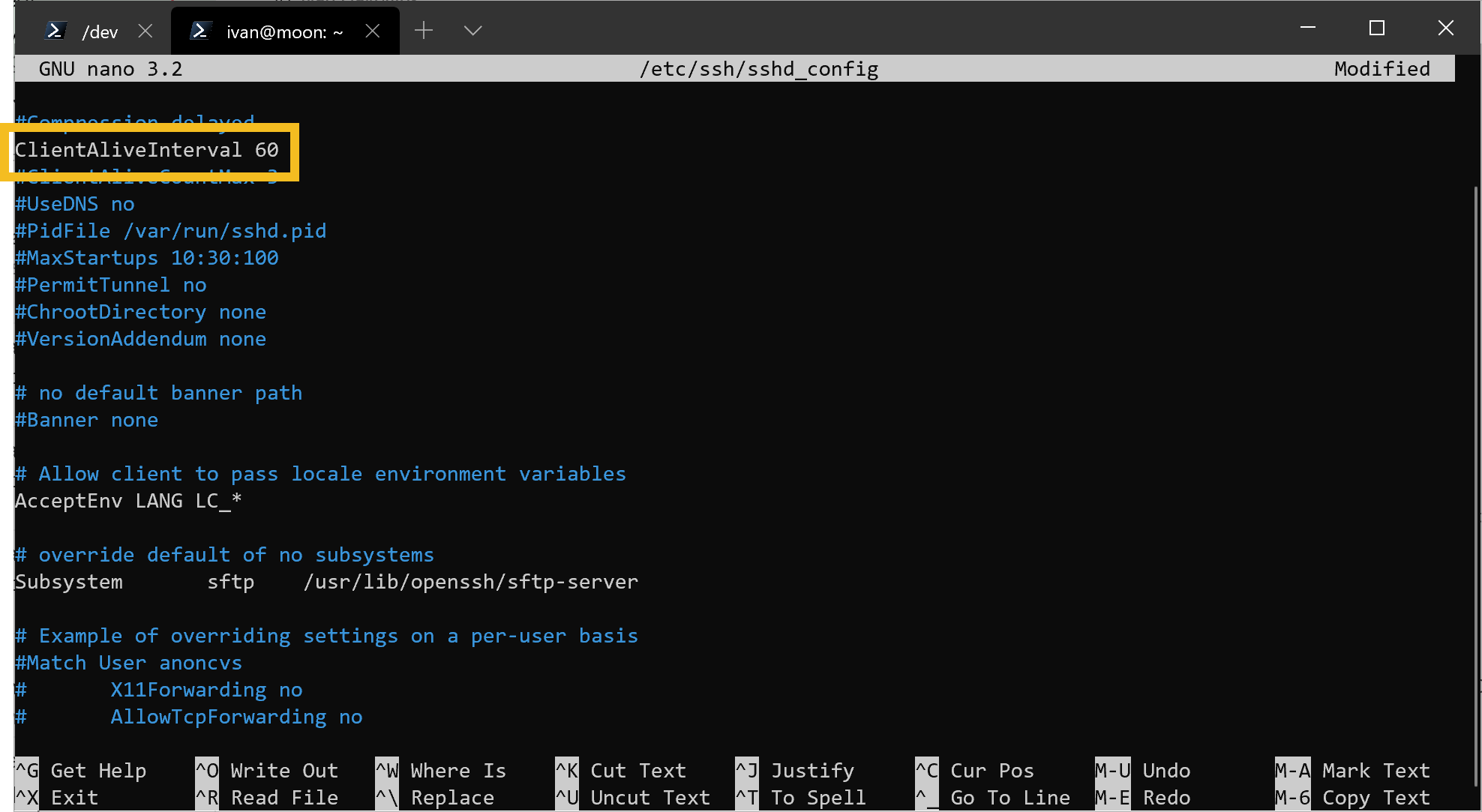
Restart SSH to this to take an effect:
sudo systemctl restart ssh
Make sure all the packages are up to date:
sudo apt update && sudo apt dist-upgrade
Edit /etc/update-manager/release-upgrades and set Prompt=normal - this will make it possible not to wait for LTS releases, and upgrade to stable ones:
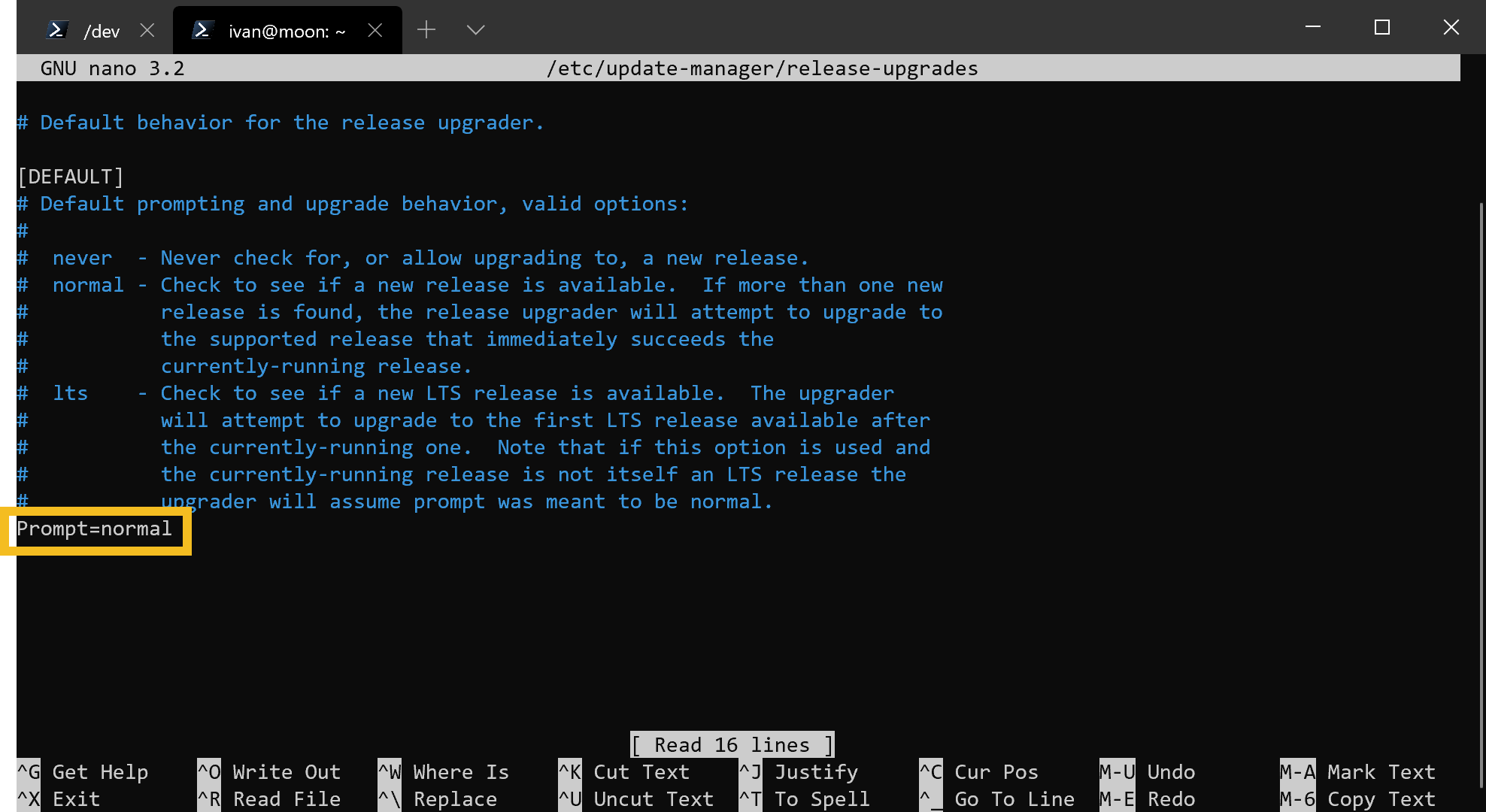
Now run the upgrade and follow the instructions:
do-release-upgrade
Thanks for reading. If you would like to follow up with future posts please subscribe to my rss feed and/or follow me on twitter.
